1. Download OUGO Browser
2. Install OUGO Browser
3. Open OUGO Browser
4. Open ‘OUGOS-MEMBER’ in menu bar and click on “Enter Ougos Link Here”
4. Click on “Tools” go to “Developers”,”Analyst”, “Act” and then to “Setup” or Click on “Surf” and go to “Setup”
Paste your personal OUGOS-Link (Your OUGOS LINK you can find in members area on Dashboard) in OUGO Browser and click OK.
You can start rotation. Congratulations!
- To earn credits and having no problems, please activate the following features:
- Allow Pictures, Allow Sounds, Allow Animation, Allow Video, Allow Active X, Allow Cookies, Allow Scripting, Allow Files Downloading (optional), Enable Pop-up Killer
- Go to “Navigation” and click on “Six”, the surfing will start
You’re done. The OUGO Browser should rotate on different sites and you earn credits from OUGOS.
See the links before this:
Ougos - Your Online Traffic Broker - Get Free Clicks to your URLs–(Part 1)

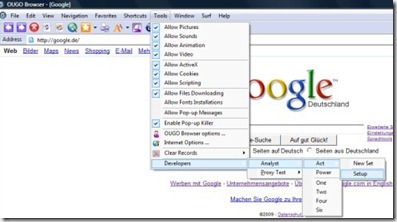

No comments: